
|
 Goals
Goals Staff
Staff
|
Help Desk and Frequently Asked Questions |

|
 Goals
Goals Staff
Staff
|
Help Desk and Frequently Asked Questions |
A full browser cache can slow down your surfing experience. When the cache is full, the browser has to search for the oldest cache segment and delete it before writing the new segment. Since all browsers cache pages as they go, it's easy to see how a full cache can lead to problems. It's a good idea to get in the habit of emptying your cache on a regular basis, generally after you finish your web surfing for the day. To empty the cache in Microsoft's Internet Explorer, follow these steps:
Open Internet Explorer (you don't have to be online) and click on tools/internet options.
Under Temporary Internet Files, click on delete files.
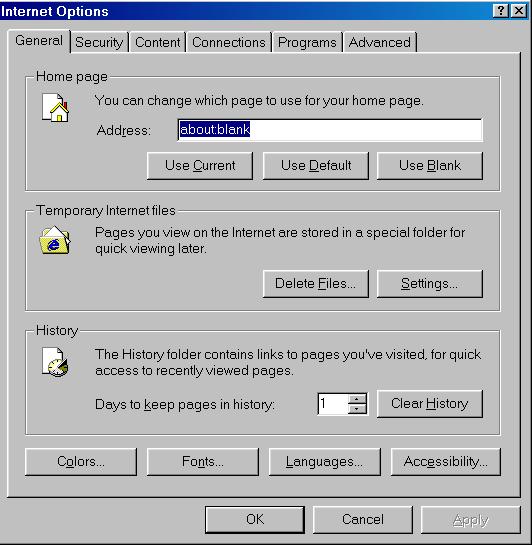
Click ok to the prompt that comes up.
That's it!
Please report problems with these pages to the Helpdesk pagemaster.