Windows95 or Windows98 setup
1. Double click on My Computer
For WindowsME
1. Click on Start Button
1a. Select Settings -> Control Panel
Instructions for all Windows9X are the same now
2. Double click on the folder Dial-Up Networking
3. Click on your connection to WCNet with the right mouse button.
A list will appear. In that list, click on properties with the left mouse
button
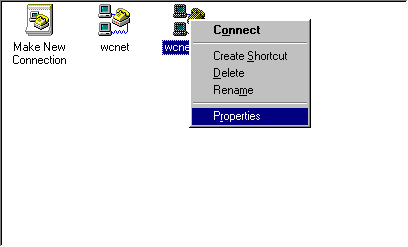
4. Change the phonenumber to the new number we gave you.
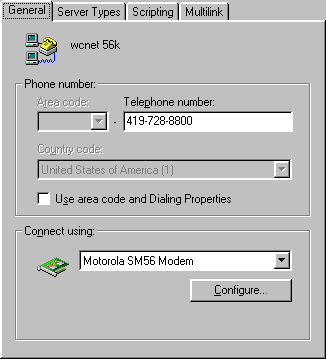
Click ok to close the window,
and you should be back in the dial up networking folder.
5. Close the dial up networking window by clicking on the X in the
top right corner of the window. ( if you have a windw labeled My Computer
close that in a simalar fashion)
6. Double click on Shortcut to WCNet that
is on the desktop.( or however you normally try to get on-line)
A dialing window will appear.
7. Make sure the phone number is the correct number you just entered.
Ensure that there is no 1 in front of the phone number.
That's all there is to it.
|

