
|
Macintosh Technical Help |

|
Macintosh Technical Help |
1. click on the "light switch" like icon on the task bar.
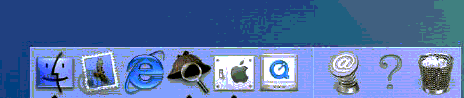
2. When the System Preferences window displays. If it does not show
all setteings, click on "Show All", then click on the Network
icon under
Internet & Network.

3. Make sure your modem is listed in the "Show" field, if not click on it to select your modem. Click on the tab TCP/IP and enter the Domain Name Servers as listed.
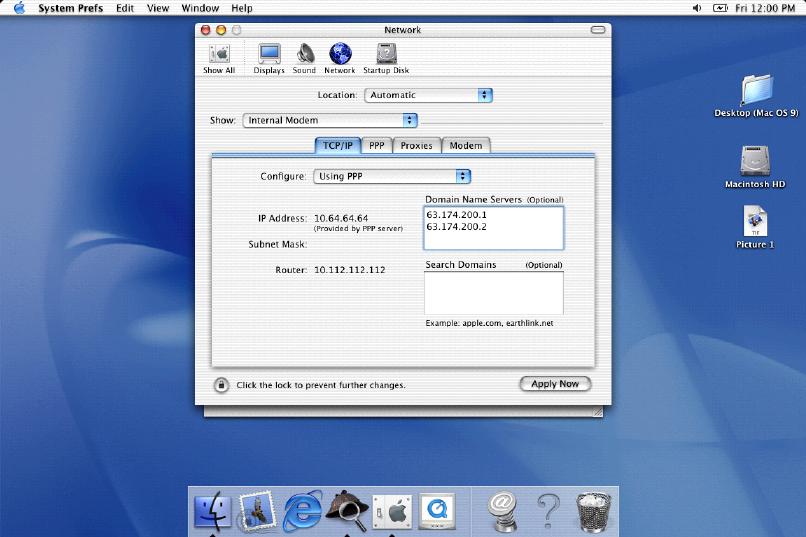
4. click on the tab PPP and enter WCNet for the Service Provider, your access number listed on the paper you were provided with your account information include the area code, your Account Name/userid listed on your paperwork, and your password provided on the paperwork.Then click on the Apply Now button.
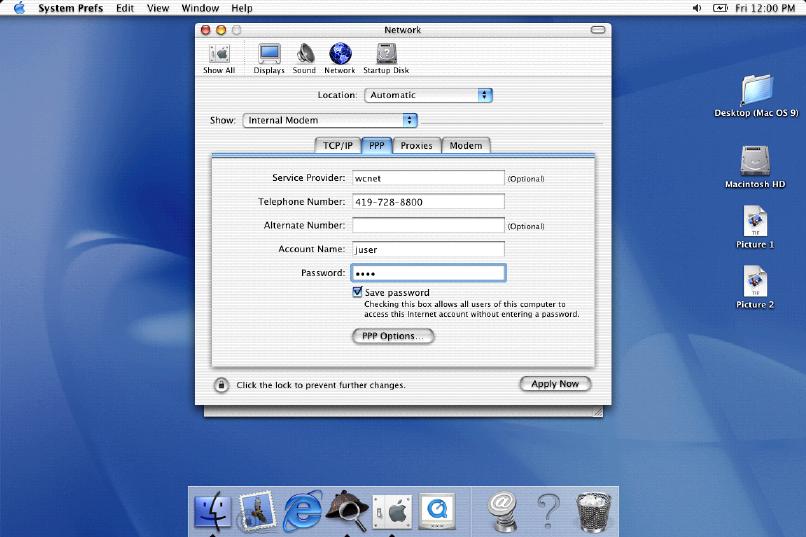
Click on the PPP Options button, ensure Connect automatically is check. Also Redial if busy should be checked and you can enter how many times you would like it to redial. 30 secs is the shortest period you can select for how long to wait between attempts. Click on the OK button.
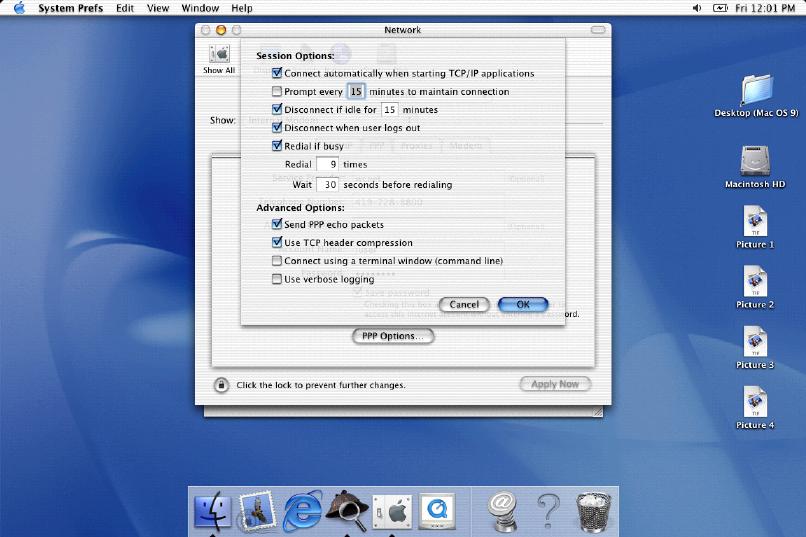
Click on the Proxies tab, nothing should be checked or entered here.
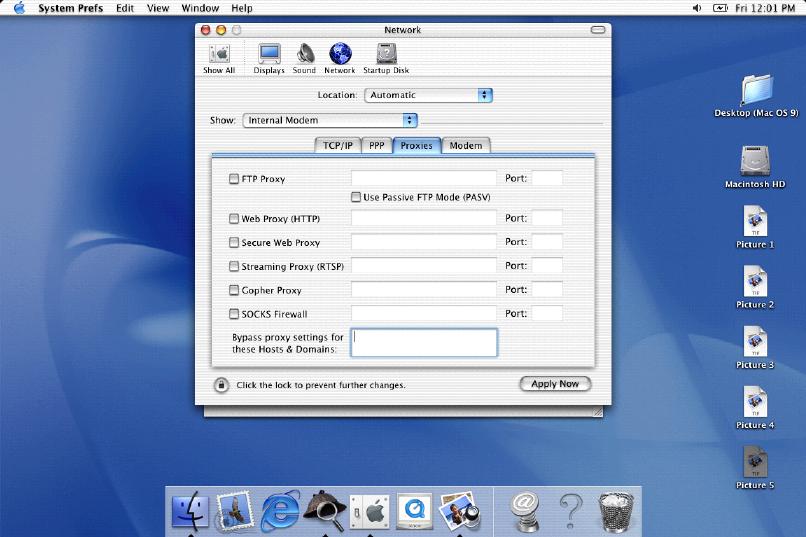
Click on the Modem tab, ensure your modem is listed correctly
here. If it only has standard modem your connection speeds will be reduced.
Then click on the Apply Now button. Click on the Red
"go away" button in the upper left hand corner to dismiss the
Network configuration panel.
Then under the System Prefs menu select Quit.
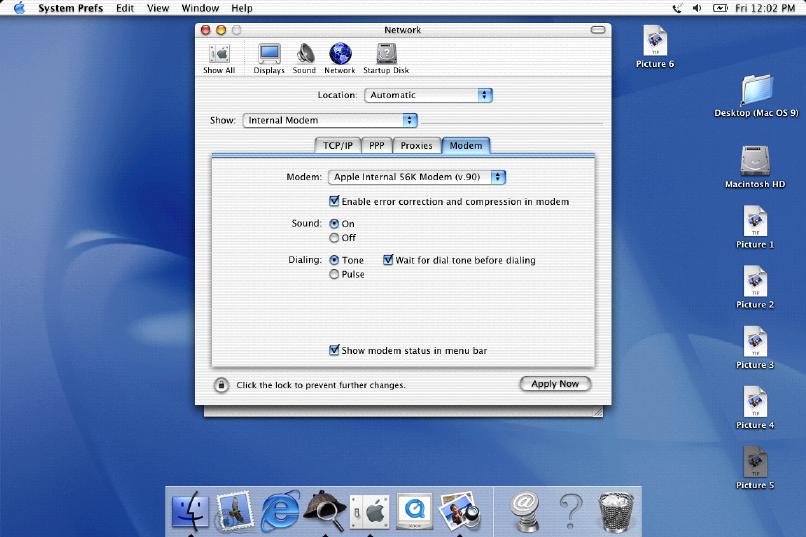
Please report problems with these pages to the Helpdesk pagemaster.