
|
Macintosh Technical Help |

|
Macintosh Technical Help |

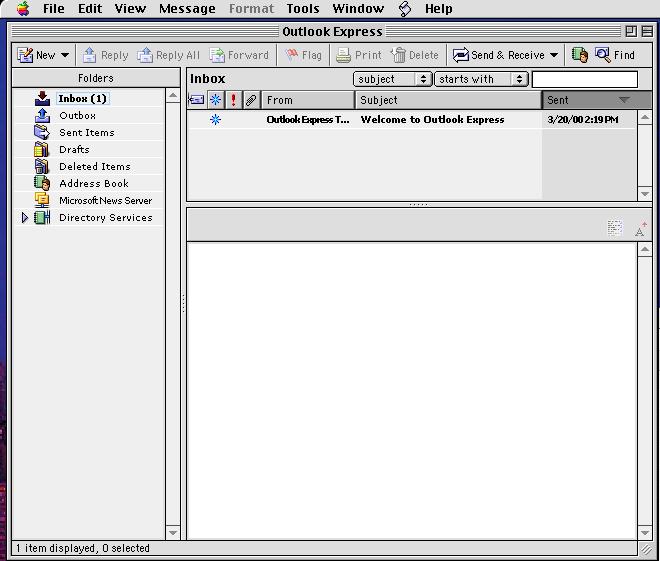
Go to Tools Menu and select Accounts
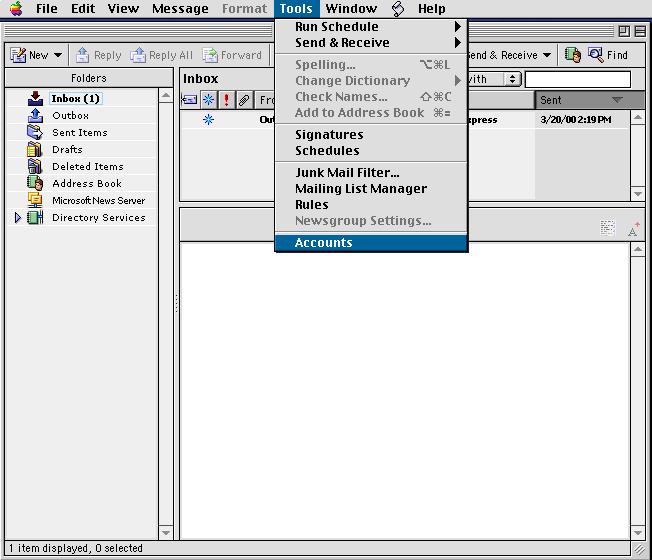
Click on New Account...
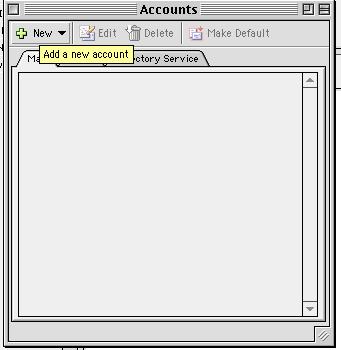
Enter your name

Enter your USERNAME

Enter the mail servers

Enter your USERNAME and PASSWORD

Enter the display name of the account, and click on the "Finish" button.

Click on the "Send and Receive" Button on the
button bar.
Please report problems with these pages to the Helpdesk pagemaster.